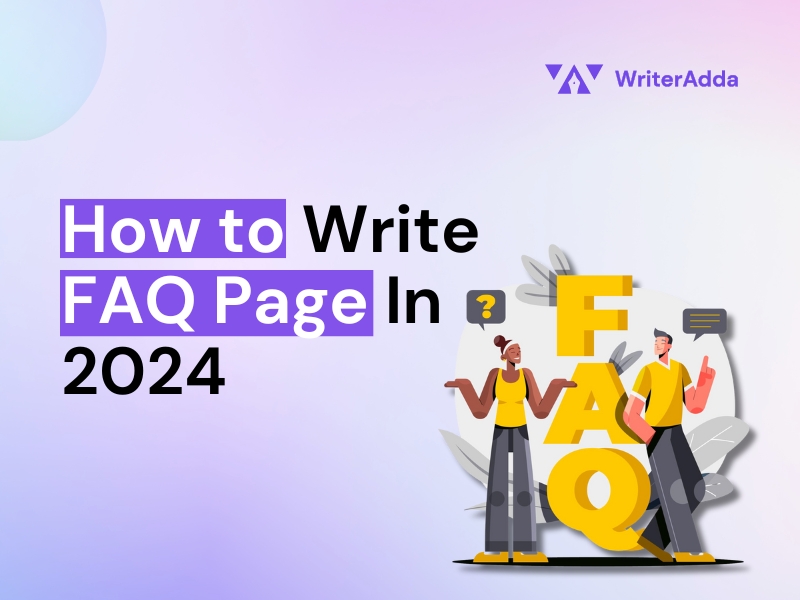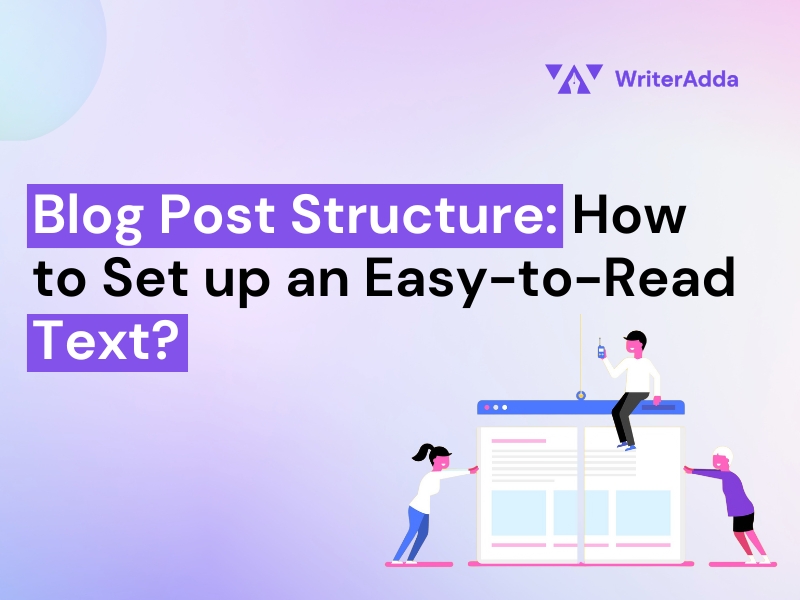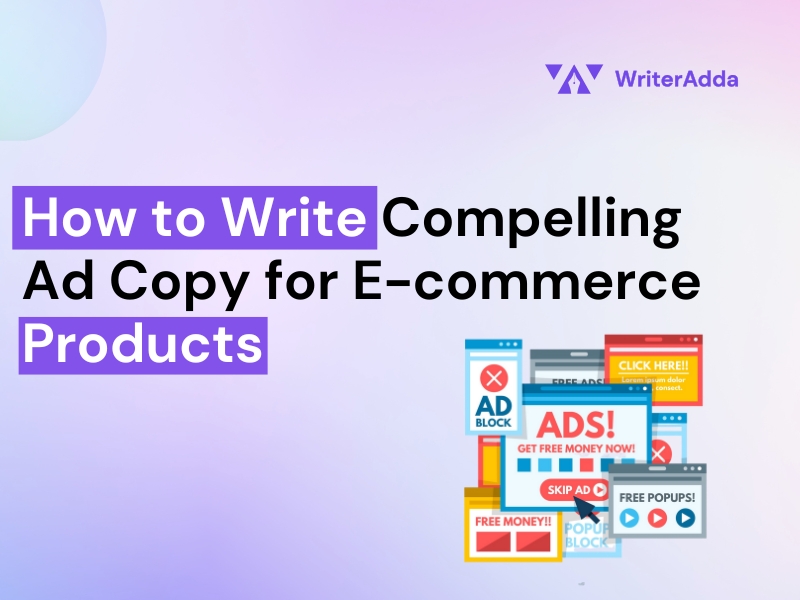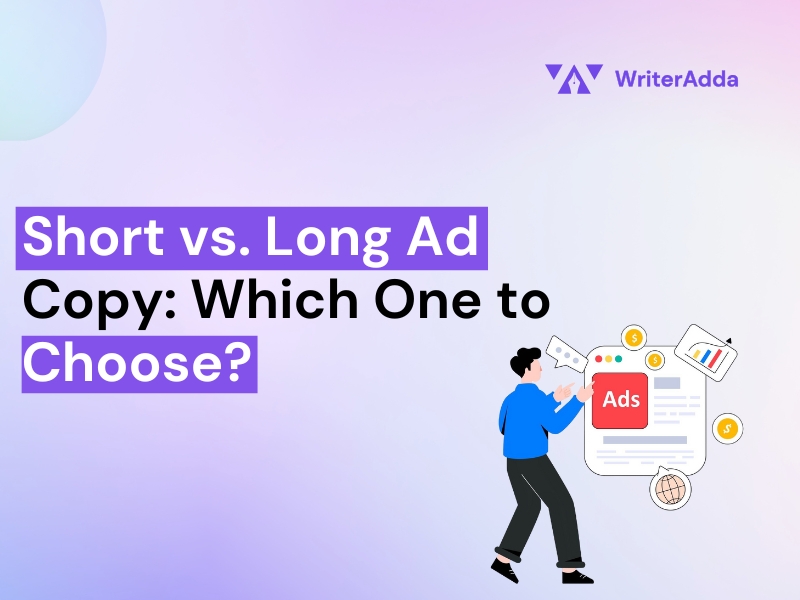Creating a FAQ (Frequently Asked Questions) page is an essential aspect of effective website design, serving as a resource to answer common queries, simplify user navigation, and improve overall customer satisfaction. A well-crafted FAQ page not only assists users in finding immediate solutions to their questions but also reduces the workload on your customer service team by addressing common issues.
Whether you’re setting up your first FAQ page or looking to revamp an existing one, our guide is here to walk you through every step of the process, ensuring your FAQ page is not just good, but great.
-
Identify Common Questions:
The first thing to do when creating a FAQ page is to identify the most common questions your audience has. This not only helps you to address the most prominent concerns but also gives you an insight into your audience’s needs and preferences. Here are a few places to look for common questions:
Review Customer Support Tickets: Examine previous customer service tickets or queries. These might shed light on reoccurring problems or queries from clients.
Analyze Website Analytics: Use website analytics tools to find pages with high bounce or exit rates. This can point to locations where users are having trouble or are looking for further information.
Survey Customers: Conduct interviews or surveys with them to determine what your consumers think and where they might need help or clarification.
Monitor Social Media: Watch for mentions, messages, and comments about your company on social networking sites. Through these platforms, individuals frequently post queries and requests for assistance.
Engage with Sales and Support Teams: Speak with your customer service and sales staff to learn more about the issues and queries they often handle.
Check Competitor FAQ Pages: Examine the FAQ sections of your rivals to find out what queries they answer. This might assist you in identifying often-asked questions in the business that you might need to address.
Consider Product Features and Policies: Consider the characteristics of your item or service and any related rules that clients may inquire about—for instance, account administration, shipping, refunds, and price.
-
Organize Questions:
It’s essential to arrange the questions on your FAQ page so that visitors can quickly locate the information they need. There are several ways to structure your FAQ page, such as by topic, popularity, or alphabetically. You can also categorize the questions based on their complexity or urgency. Choose a method that works best for your business and makes it easier for users to find answers quickly. Here’s how to arrange your queries efficiently:
Group Similar Questions: Sort the questions first into general subjects or themes. Some categories you may have include “Account Management,” “Billing and Payments,” “Product Features,” “Shipping and Delivery,” and so on.
Prioritize Important Topics: Place the most crucial or often asked questions subjects at the top of your FAQ page. This guarantees that users may locate the most urgent queries and solutions quickly.
Use Headings and Subheadings: Use distinct headers and subheadings to arrange the questions inside each category further. Users may find pertinent information more quickly and traverse the website more efficiently.
Consider Chronological Order: There are situations where it makes sense to arrange the questions chronologically, particularly if the topics are arranged rationally. For instance, you may begin by answering inquiries about creating an account before going on to queries about using the good or service.
Provide a Table of Contents: Consider placing a table of contents at the top of your FAQ page if it is extensive or covers a lot of ground. This saves readers from navigating through the entire page to quickly get to the portion they’re interested in.
Include Search Functionality: If feasible, provide a search box on your FAQ page so visitors can quickly look up specific terms or phrases. Those with particular inquiries or searching for fast solutions will find this helpful.
Test Navigation: Make sure readers can quickly locate the information they need by testing the navigation before posting your FAQ page. If you find any navigational problems, think about doing user testing or getting input from a limited number of users.
-
Write Clear and Concise Answers:
Once you have all the questions for your FAQ page, it’s time to start crafting clear and concise answers. Keep in mind that your FAQ page is often the first point of contact for potential customers, so it should be easy to understand and informative. Here are some tips for writing effective answers:
Get to the Point: Start your response with the most crucial details and exclude superfluous introductions. Consumers shouldn’t have to wade through redundant information to grasp the solution swiftly.
Use Simple Language: Steer clear of technical or sophisticated wording that might mislead readers. When using terminology difficult for your audience to grasp, clarify phrases they might not be acquainted with.
Be Direct: Answer the question directly, staying on the subject and excluding extraneous details. Remain focused on the current question and refrain from deviating from it.
Provide Examples: Use examples wherever possible to make your arguments and topics more understandable. Users can have a better understanding of how the information relates to their situation by using examples from real life.
Be Comprehensive but Succinct: Although providing all pertinent details is crucial, keep your responses brief. Steer clear of long explanations or extraneous information that might confuse users.
Address Related Questions: Be careful to explicitly address each section of a question in your response if it includes more than one portion or if there are relevant subquestions. This aids consumers in fully comprehending the subject.
Provide Links for More Information: Provide links for people to investigate more if the response calls for further context or if there are relevant articles or resources accessible. This enables visitors to delve more into the subject matter if they want.
Proofread and Edit: Make sure your responses are clear and accurate by carefully editing them before publishing. Remove any extraneous words or phrases, and ensure the response makes sense from beginning to end.
-
Use Formatting for Clarity:
Making your FAQ page easy to read and navigate requires using formatting for clarity. You can utilize the following formatting techniques:
Headers and Sub headers: To divide your FAQ page into parts and subsections, use headings and sub headers that are clear and informative. This makes it easier for consumers to scan the page and swiftly locate the necessary data.
Bullet Points and Numbered Lists: To make complex material easier to understand, use numbered lists or bullet points. Users may more easily take in important information without being overwhelmed by lengthy paragraphs because they can read it in a concise, organized manner.
Bold Text: To draw attention to crucial words, phrases, or ideas in your responses, use bold language. This highlights the most essential details and sets them apart from the rest of the text.
Italics: When highlighting words or phrases in your responses, use italics. This can assist in expressing tone or emphasizing key points without detracting from the text’s general readability.
Indentation: To visually distinguish between different information levels within your replies, use indentation. This can aid consumers in comprehending the information structure and the relationships between various locations.
Horizontal Rules: Use horizontal rules or lines to visually divide distinct parts or themes on your FAQ page. This gives users visual clues to make page navigation easier.
Text Formatting: To preserve visual consistency, use the same font style, size, and color on your FAQ page. Avoid using too many distinct fonts or styles to avoid making the website appear cluttered and amateurish.
Whitespace: To increase readability and visual clarity, leave plenty of space between text blocks, headers, and other components. Whitespace facilitates consumers’ ability to concentrate on the material by reducing information overload.
Clickable Links: Make sure any links in your responses are clickable and easily recognizable. Use an underlining or a distinct color to make links stand out visually from plain text.
Responsive Design: Ensure your FAQ page is prepared for mobile and desktop viewing. Use responsive design strategies to adjust the style and formatting for various screen sizes and resolutions.
-
Optimize for Search Engines (SEO):
Search engine optimization (SEO) may help your FAQ page become more visible and attract more natural visitors. To improve your FAQ page, use these SEO pointers:
Keyword Research: Determine the terms and phrases pertinent to your company, goods, or services. To identify keywords with a large search volume and little competition, use keyword research tools such as SEMrush or Google Keyword Planner.
Optimize Page Titles: To aid search engines in comprehending the content of your FAQ page, incorporate pertinent keywords into the page title. Ensure the names appropriately represent the subjects discussed in each part and maintain their succinctness and descriptiveness.
Meta Descriptions: Create engaging meta descriptions for your FAQ page that entice visitors to visit your website by including pertinent keywords. Meta descriptions should effectively encapsulate the page’s information and encourage readers to explore more.
Use Keywords Naturally: Throughout the text of your FAQ page, organically include your goal keywords. Steer clear of keyword stuffing since it might detract from the user experience and readability.
Header Tags: To organize and draw attention to critical portions of your FAQ page, use header tags (H1, H2, H3, etc.). Use pertinent keywords in your header tags to inform search engines about the page’s purpose.
Optimize Image Alt Text: If any photos are on your FAQ page, ensure the alt text for each one is optimized with pertinent keywords. Alt text may increase the visibility of your page in image search results by assisting search engines in understanding the content of pictures.
Internal Linking: From your FAQ page, link to other pertinent pages on your website, and vice versa. Giving users more context and navigation choices enhances their entire experience and makes it easier for search engines to find and index your material.
Mobile Optimization: Because mobile friendliness plays a significant role in search engine results, ensure your FAQ page is mobile-friendly. Use responsive design strategies to ensure your page looks well across a range of devices and screen sizes.
Page Speed: Make sure your FAQ page loads quickly; this is another crucial aspect that search engines consider when assigning a rating. To speed up the loading of your page, reduce the amount of code, compress graphics, and employ caching strategies.
Monitor Performance: Use tools like Google Analytics and Google Search Console to regularly track your FAQ page’s performance on search engine results pages (SERPs). To enhance the visibility and functionality of your page, monitor your rankings for your target keywords, organic traffic, and click-through rates. Then, make any necessary improvements.
Conclusion
By following these steps, you can craft a helpful FAQ page that not only answers common questions but also brings more visitors to your site. Remember to keep updating and enhancing your FAQ page based on user input and data analysis for the best results. This way, you can keep enhancing user experience and attracting more potential customers to your site.