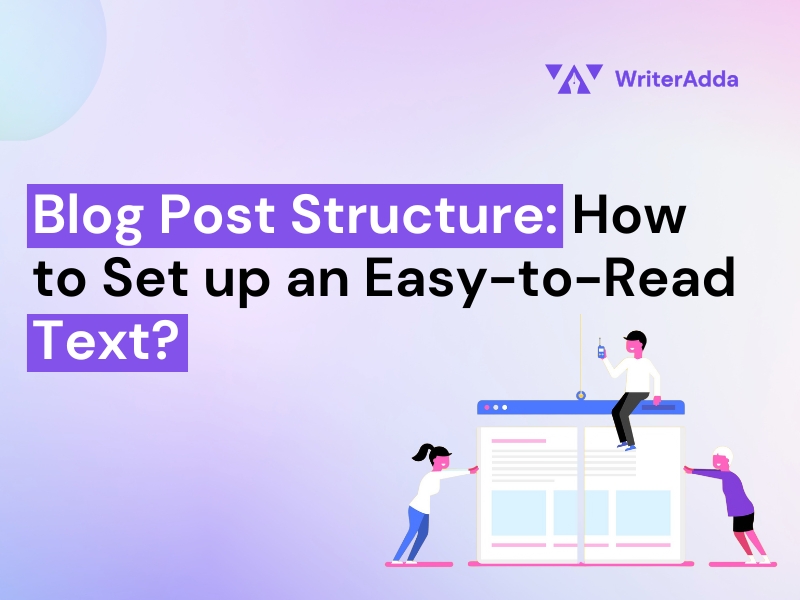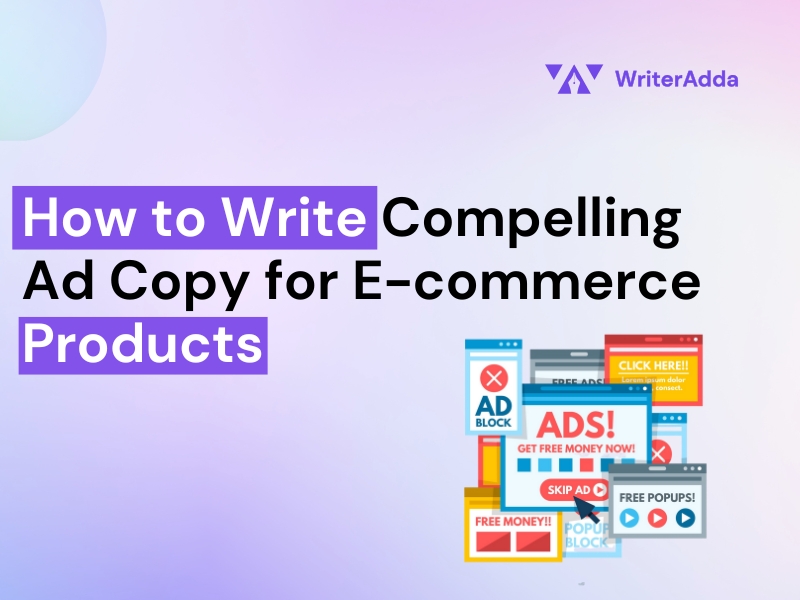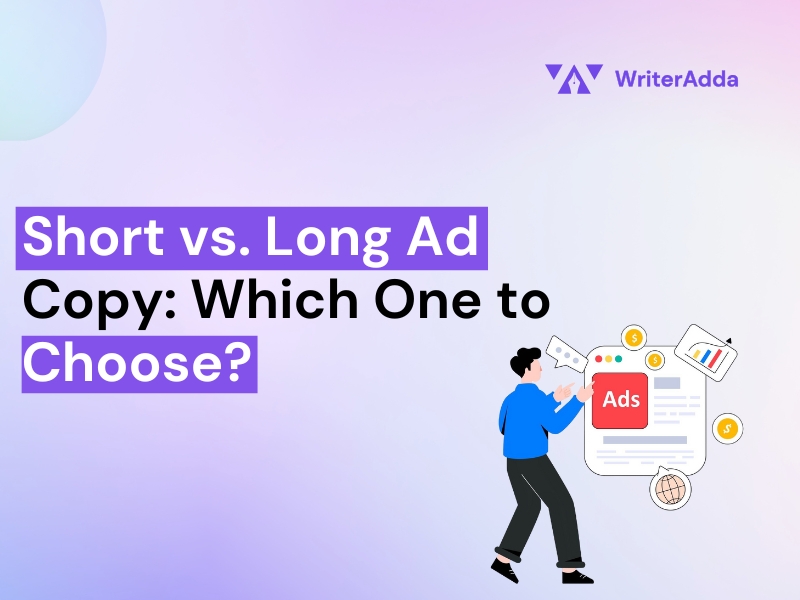To effectively communicate with audiences in the modern digital world, where websites and applications compete for users’ attention, popups must be used carefully. Popups need to be used carefully since there’s a thin line between disruptive intrusion and educational engagement. This article delves into the skill of employing popups to enhance user experience while respecting users’ time and focus. By exploring best practices founded on user-centric design principles, we seek to impart to designers, developers, and marketers the knowledge and abilities to create popups that capture users’ attention and provide genuine value.
We’ll outline the critical elements to take into account—from timing and relevancy to mobile optimisation and compliance—when designing popups that seamlessly integrate into the user experience, promoting enjoyable encounters and producing meaningful engagement. Come on along as we explore the complex world of popups and see how they may be used to establish meaningful and respectful connections with people, turning them from simple eyesores into valuable resources.
Timing:
Timing is a key component of popups’ effectiveness. While badly timed popups might disrupt the user’s flow and detract from the overall experience, well-timed popups may grab attention and deliver value without being annoying. Let’s examine popup timing considerations in more detail:
Delayed Display: Consider postponing the display of popups when visitors land on a page, as opposed to inundating them with them immediately. Give consumers time to interact with your content before displaying a popup. Generally, waiting a few seconds to a minute can be more successful in grabbing visitors’ attention. Of course, this might vary based on the context of your website or application.
Exit Intent: When a user is ready to leave your website or application, employ exit-intent popups. These popups indicate the user’s intention to travel away and are triggered by mouse movement or cursor position. You may regain the user’s attention before they depart by presenting a tailored message or offer at this critical juncture.
Scroll Triggered: Use exit-intent popups to alert users when they are about to depart your application or website. These popups, which are brought up in response to mouse movement or cursor location, convey the user’s intention to leave. You may regain the user’s attention before they depart by presenting a tailored message or offer at this critical juncture.
Time on Page: Consider displaying popups based on a user’s time on a page. This approach ensures that users have had enough time to familiarize themselves with your content before being presented with additional information or offers. For example, you might display a popup after a user has been on a page for 30 seconds or longer.
Session-Based: Adjust popup time according to previous user sessions. Popups can have their time adjusted if a user has shown certain behaviours or has visited more than one page throughout their session. To reduce redundancy, think about displaying popups less frequently for returning users.
Event-Based: Popups can be set to appear in response to specified user actions or events, such clicking on a particular element or submitting a form. Popups are more successful when they are contextually relevant and timely, which may be achieved by linking popup displays to user engagements.
Geolocation: Think about arranging popups according to the user’s time zone or geolocation. This may be especially important for promotions or events that have a deadline or geographic restrictions. Popups that appear when each user is most likely to engage and convert can help you achieve this.
Popups that are thoughtfully timed and synchronised with users’ activity and intent may be more efficient and less likely to annoy or disturb users. Trial and error together with data analysis will determine the ideal timing strategy for your audience and objectives.
Relevance:
Popups must be pertinent to users’ needs, interests, and context to increase engagement and deliver value. The following are some tactics to keep popup material relevant:
Segmentation: Divide up your audience into groups according to their behaviour, demography, or other pertinent factors. Make sure that messages in popups are extremely relevant to each group by customising the content for each section. For instance, you may design unique popups for people with certain surfing habits, returning clients, and new visitors.
Personalization: Customise popup content according to user information, such as location, surfing history, or previous purchases. To include personalised components like the user’s name, previous interactions, or suggested goods and services, employ dynamic content insertion. Users are more likely to respond favourably to and take action from personalised popups.
Contextual targeting: Adjust the content of the popup window based on the context in which it is presented. For instance, provide a popup window relevant to the product category the user is now viewing category or featuring relevant product recommendations. Contextual targeting ensures that popups align closely with users’ interests and activities.
Behavioural Triggers: These prompts appear in response to user actions or intent signals. For example, show a popup providing a discount or other incentive if a customer has added products to their shopping basket but hasn’t finished the transaction in order to increase conversion. By reacting in real time to user activity, you may offer messages that are pertinent and timely and encourage desired activities.
Targeting Based on Events: Sync up popup material with occasions or turning points in the user’s path. Give new users a sign-up bonus, for instance, or honour devoted customers with a special deal on their anniversary. By identifying and commemorating significant occasions in the user’s relationship with your brand, you may promote a closer bond and increase engagement.
Dynamic Content: Utilise dynamic content to modify pop-up messages in response to changing variables such as inventory levels, pricing updates, or promotional periods. Dynamic content ensures that popups remain relevant and up to date, providing users with accurate information and offers.
A/B testing: Examine several popup content iterations to determine which messaging is most pertinent and useful to your target audience. Try different headlines, pictures, offers, and calls to action to see what appeals to them the most. You may continually hone and enhance the relevancy of your popups by iterating depending on user input and performance statistics.
By focusing on relevance and tailoring popup content to your audience’s needs, interests, and context, you can create a more personalised and engaging user experience that promotes meaningful interactions and conversions.
Clear Value Proposition:
Encouraging visitors to interact with popups requires communicating the value proposition. The following suggested practices will help to make sure that your popup conveys its value proposition:
Concise Messaging: Keep your value proposition clear and concise, using simple language that is easy for users to understand. Avoid jargon or overly technical terms that may confuse or alienate your audience. Clearly state the benefit or value that users will receive by engaging with the popup.
Highlight Benefits: Communicate the specific benefits or rewards users will gain from interacting with the popup. Whether it’s a discount, exclusive offer, valuable content, or access to a unique feature, highlight what users stand to gain and why they should take action.
Visuals: Use visuals such as images, icons, or graphics to reinforce your value proposition and make it more engaging. Visual elements can help grab users’ attention and convey information quickly and effectively. Choose visuals that are relevant to your message and reinforce the value proposition.
Strong Call-to-Action (CTA): Include a clear and compelling call-to-action that prompts users to take the desired action. Use action-oriented language encouraging users to click, tap, or engage with the popup. Ensure the CTA stands out visually and is easily accessible within the popup.
Specificity: Be specific about what users can expect when they engage with the popup. Instead of vague promises, provide concrete details about the offer, such as the discount percentage, the promotion duration, or the type of content they will receive. Specificity builds trust and credibility with users.
Urgency or Scarcity: Create a sense of urgency or scarcity to motivate users to act quickly. Highlight limited-time offers, exclusive deals, or items in high demand to encourage users to take immediate action. Use phrases like “limited time only” or “while supplies last” to convey urgency and drive conversions.
Relevance to User Needs: Ensure your value proposition is relevant to the user’s needs, interests, and preferences. Tailor the messaging and offer to align with the user’s context and behaviour, providing value that resonates with their current situation.
Consistency Across Channels: Maintain consistency in your value proposition across different channels and touchpoints. Whether users encounter the popup on your website, mobile app, or social media, ensure that the messaging remains consistent and reinforces your brand’s value proposition.
By adhering to these best practices, you can design popups that efficiently convey a clear value proposition, captivate consumers, and encourage desired actions. Users can better comprehend the popup’s purpose and the benefits of interacting with it when they are presented with a convincing value proposition.
Easy To Close:
Popups must be simple to shut to provide users with a great experience and prevent irritation or aggravation. The following are recommended procedures to guarantee that popups are simple to close:
Visible Close Button: Include a visible close button within the popup interface. The close button should be prominently positioned and easily identifiable, preferably in the top-right or top-left corner of the popup. Use a contrasting colour or design to make the close button stand out from the rest of the popup content.
Large Tap Area: Ensure the close button has a large enough tap area to accommodate users of all devices, including touchscreen devices. Make the clickable area of the close button sufficiently large to allow for easy interaction, even on smaller screens.
Mobile-Friendly Design: Optimize popups for mobile devices by ensuring that the close button and other interactive elements are easily accessible and usable on small touchscreens. Consider using a giant close button or providing alternative methods for closing the popup, such as tapping outside the popup area to dismiss it.
Consistent Interaction: Maintain consistency in how users can close popups across different devices and platforms. Avoid using custom or unconventional interaction patterns that may confuse users. Stick to familiar conventions for closing popups, such as tapping a close button or swiping to dismiss.
Clear Instructions: Provide clear instructions or cues to users on how to close the popup if needed. For example, you could include a brief message near the close button, such as “Tap here to close” or “Swipe to dismiss.” Clear instructions help users understand how to interact with the popup and avoid frustration.
No Forced Interactions: Avoid implementing popups that prevent users from closing them or that require them to take action before being able to close the popup. Users should always be able to dismiss the popup easily and without any obstacles.
User Feedback: Monitor user feedback and behaviour to identify any issues with closing popups. Monitor metrics such as popup abandonment rates or user complaints about popup usability. Use this feedback to iterate and improve the design of popups to make them easier to close and more user-friendly.
Popups may be designed to be regarded as helpful rather than intrusive, and you can improve the overall user experience by giving simplicity of closing a top priority. Users may dismiss popups quickly and seamlessly, allowing them to return to their primary work without interruptions.
Mobile Optimization:
Mobile optimization is crucial to guarantee that popups appear and work correctly on smartphones and tablets and provide users with a consistent experience across all platforms. The following are some excellent practices for popup mobile optimization:
Responsive Design: Design popups with a responsive layout that adapts to different screen sizes and resolutions. Ensure that popups are fluid and flexible, adjusting their dimensions and positioning dynamically based on the user’s device orientation and screen size.
Optimized Loading Speed: Optimize the loading speed of popups to minimize latency and ensure fast performance on mobile devices. Reduce the size of images, scripts, and other assets used in popups to minimize bandwidth usage and improve load times, especially on slower mobile networks.
Touch-Friendly Interaction: Make popups easy to interact with on touchscreens by ensuring that buttons, links, and other interactive elements are large enough and spaced apart adequately to accommodate touch gestures. Avoid using small or closely spaced elements that are difficult to tap accurately.
Thumb-Friendly Design: Consider the ergonomic needs of mobile users by placing interactive elements within easy reach of the user’s thumb. Position essential buttons, such as close or call-to-action buttons, within the lower portion of the screen where they can be easily accessed with one-handed use.
Scrollable Content: If popups contain lengthy content or require scrolling, ensure the content is scrollable within the popup window without causing the entire page to scroll. Implement touch-scrolling functionality within the popup area to allow users to navigate through content seamlessly.
Optimized Media: Use optimized media formats and techniques for displaying images, videos, and other multimedia content within popups on mobile devices. Compress images and videos to reduce file size and improve loading times without sacrificing quality. Use HTML5 video players and responsive image techniques for optimal mobile compatibility.
Viewport Considerations: Consider the viewport size and aspect ratio of mobile devices when designing popups. Ensure that popups fit comfortably within the viewport without requiring users to zoom or pan to view content—test popups across various devices and screen sizes to ensure compatibility.
Browser Compatibility: Test popups across mobile browsers (e.g., Chrome, Safari, Firefox) to ensure consistent performance and compatibility. Pay attention to any browser-specific quirks or limitations that may affect the display or functionality of popups on mobile devices.
You may design popups that offer a smooth and intuitive experience on smartphones and tablets by adhering to these best practices for mobile optimization. This will increase user engagement and conversion rates.
A/B Testing:
A/B testing, also called split testing, is a valuable method for popup optimization that increases popups’ ability to draw visitors in and encourage desired behaviours. Here’s how to use A/B testing to improve your popup approach:
Define Objectives: Start by clearly defining the goals and objectives of your A/B test. Determine what specific metrics you want to improve, whether click-through rates, conversion rates, or engagement metrics like time spent on the page. Establishing clear objectives will guide the design and implementation of your A/B test.
Identify Variables: Identify the key variables you want to test within your popups. This could include headline copy, imagery, call-to-action (CTA) text, button colour, timing, or offer presentation. Choose variables likely to impact user behaviour significantly and can be easily modified and tested.
Create Variations: Develop multiple variations of your popup, each with a different combination of variables you want to test. Ensure that each variation differs in only one or two key aspects to isolate the impact of each variable on user behaviour. Aim to create variations significantly different from each other to yield meaningful insights.
Randomized Assignment: Randomly assign users to different popup variations to ensure unbiased results. Use A/B testing tools or platforms that support randomized assignment and accurate tracking of user interactions. Randomization helps eliminate bias and ensures that the test results are statistically valid.
Measure Results: Track and measure the performance of each popup variation against the predefined objectives and metrics. Monitor click-through, conversion, bounce, and other relevant engagement metrics. Analyze the data to identify trends, patterns, and differences in user behaviour between the variations.
Statistical Analysis: Conduct statistical analysis to determine whether the observed differences in performance between the popup variations are statistically significant. Use statistical tests such as chi-square tests or t-tests to assess the significance of the results and determine whether they are due to chance or actual differences in user behaviour.
Iterate and Optimize: Based on the results of the A/B test, identify the most effective popup variation(s) that yield the desired outcomes. Implement the winning variation(s) on your site or app, and use the insights gained from the test to inform future iterations and optimizations of your popup strategy. Iterate continuously to refine and improve the performance of your popups over time.
Test Iteratively: A/B testing is an iterative process, so continue testing and optimizing your popups regularly to maintain their effectiveness and relevance. Test new variables, hypotheses, or design elements to refine your popup strategy further and keep pace with changing user preferences and behaviours.
You may methodically optimize your popups and maximize their influence on user engagement and conversion rates by utilizing A/B testing. A data-driven approach lets you make well-informed judgements and gradually increase the popup strategy’s efficacy.
Compliance:
Adherence to pertinent legislation and norms is crucial when employing popups, mainly when gathering user data or marketing campaigns. To ensure compliance with laws like the California Consumer Privacy Act (CCPA) and the General Data Protection Regulation (GDPR), keep the following points in mind:
Data Collection and Consent: If your popups involve collecting personal data from users, ensure you comply with data protection regulations such as GDPR and CCPA. Obtain explicit consent from users before collecting any personal information, and provide clear information about what data is being collected, how it will be used, and any third parties it will be shared with.
Cookie Consent: If your popups use cookies or other tracking technologies, ensure that you obtain consent from users following applicable regulations. Provide users with clear information about cookies and tracking, and allow them to accept or reject cookies before they are set.
Transparency and Disclosure: Be transparent about your data practices and disclose any data collection, processing, or sharing activities associated with your popups. Provide users with clear and easily accessible privacy policies that detail your data handling practices.
Right to Opt-Out: Give users the right to opt out of data collection and marketing communications if they choose to do so. Provide clear instructions and mechanisms for users to exercise their opt-out rights and respect their preferences regarding data usage and communication preferences.
Data Security: Implement appropriate security measures to protect any personal data collected through your popups from unauthorized access, disclosure, or misuse. Use encryption, access controls, and other security measures to safeguard user data and prevent data breaches or unauthorized access.
Children’s Privacy: If your popups are targeted at or likely to be accessed by children, ensure compliance with regulations such as the Children’s Online Privacy Protection Act (COPPA) in the United States or similar laws in other jurisdictions. Obtain verifiable parental consent before collecting any personal information from children under 13.
Record-Keeping and Documentation: Maintain accurate records of user consent, data processing activities, and compliance efforts related to your popups. Keep detailed documentation of your data practices, privacy policies, and consent mechanisms to demonstrate compliance with applicable regulations.
Regular Compliance Audits: Regularly audits your popup implementation and data handling practices to ensure ongoing compliance with relevant regulations. Review and update your privacy policies, consent mechanisms, and data processing procedures to reflect regulations or business practice changes.
Prioritizing adherence to privacy and data protection rules will help you increase user trust while lowering your risk of penalties, legal action, or reputational harm. Adopt a proactive stance towards compliance by keeping up with regulatory mandates and incorporating robust data security protocols into your popup strategy.
Frequency Capping:
Frequency capping restricts how many times a specific popup appears to a user in a given amount of time. Frequency capping enhances the user experience by preventing consumers from becoming overwhelmed or irritated by frequent popups. Here’s how to use frequency capping for your popups in an efficient manner:
Define Frequency Thresholds: Determine the maximum number of times a popup can be displayed to a user within a given time frame. This could be daily, weekly, or monthly, depending on your specific goals and the nature of your popups. Set reasonable frequency thresholds that balance the need for exposure with the risk of user irritation.
Consider User Preferences: Consider user preferences and behaviour when setting frequency caps. Monitor user engagement metrics and feedback to identify optimal frequency levels that minimize annoyance while still driving desired actions. Consider segmenting your audience based on engagement levels or other criteria and adjusting frequency caps accordingly.
Use Cookies or Tracking: Implement cookie-based or tracking-based mechanisms to track the number of times a user has seen a particular popup. Set cookies or use other tracking methods to store information about popup views and prevent the same popup from being shown to the same user repeatedly within the defined frequency threshold.
Cap Across Channels: Apply frequency capping consistently across different channels and touchpoints where popups are displayed, such as your website, mobile app, or email campaigns. Ensure that users are not bombarded with the same popup across multiple channels, which can lead to frustration and disengagement.
Dynamic Frequency Adjustment: Consider adjusting frequency caps based on user behaviour, engagement patterns, or other contextual factors. For example, you might increase frequency caps for highly engaged users or decrease caps for users with irritation or disinterest. Use data-driven insights to optimize frequency capping strategies over time.
Provide Opt-Out Options: Users can opt out of seeing specific popups or adjust their frequency preferences if desired. Include clear instructions and options for users to manage their preferences within your site or app settings. Respect user preferences regarding popup frequency and provide a positive user experience.
Monitor and Analyze Results: Regularly monitor the performance of your popups and analyze the impact of frequency capping on user engagement and conversion metrics. Track key metrics such as click-through rates, conversion rates, bounce rates, and user feedback to assess the effectiveness of your frequency capping strategy. Adjust frequency caps as needed based on performance data and user feedback.
You may achieve the ideal balance between visibility and user experience by skillfully implementing frequency capping and ensuring popups appear at the proper times to maximize engagement and minimize aggravation. Frequency capping should be done carefully to preserve user satisfaction and maximize the impact of your popup campaign.
Conclusion
Achieving your marketing and engagement objectives while maintaining a good user experience depends on proper popup management. Popups may be made to engage consumers without frustrating or annoying them if you adhere to best practices in areas like timing, relevancy, clear value proposition, ease of closing, mobile optimization, compliance, and frequency capping. Popups that prioritize user experience and show consideration for users’ time and attention may help you develop engaging content that encourages conversions and boosts the effectiveness of your digital marketing campaigns.